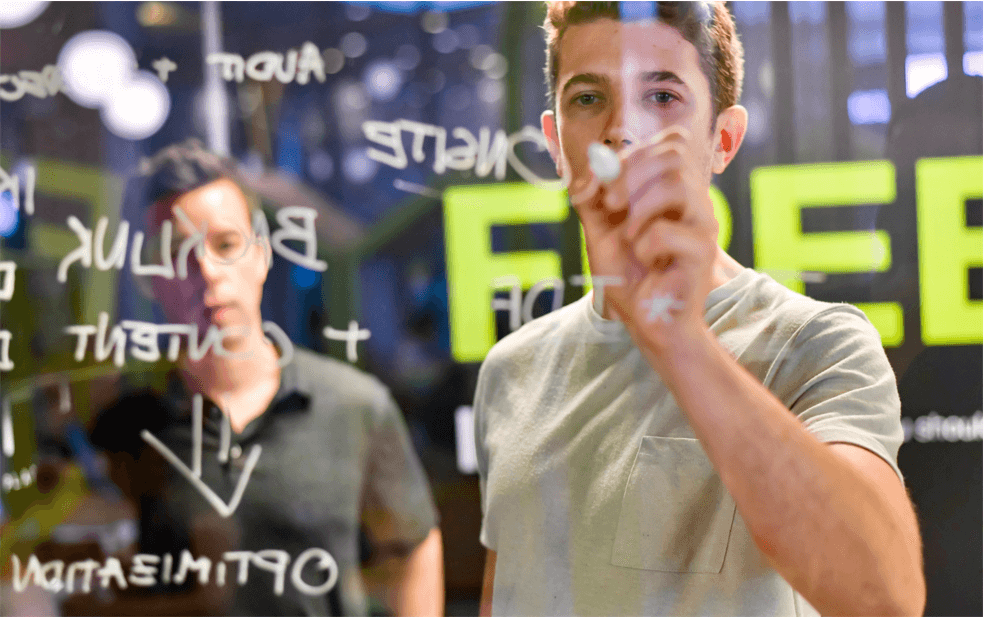Are you searching for tricks and tactics to generate content that is creative, engaging and attention-grabbing? If yes, then you can opt-in for Instagram Stories GIFs.
Sometime back, Instagram had joined hands with GIPHY to develop a repository of high-end GIFs on Instagram Stories. So today, you have the scope to add expressive, fun GIF stickers to any video and image in your story. In fact, posting gif’s on Instagram is easy.
That is not all! GIFs are also a smart tool for business owners to generate branded Instagram Stories which will delight the followers and users for sure. So, do you want to dive into this and give it a try? If yes, the following ways can help you.
Make use of IG stories GIFs for directing the follower’s attention
Opting in for IG stories GIFs is an intelligent way to get your viewer’s attention. It also highlights specific elements in the story. For instance, you can look for GIFs that has CTA keywords, such as “Link in bio”, “Swipe-Up” and “Sound on” and various other cues to allow the user to know what you intend them to do. In addition, you have the choice to add arrows and multiple signals to direct the followers to another slide. Some people might pass through IG stories fast. However, there are viewers who would want to check out these stories as it attracts them.
Pin the IG Stories GIFs
Do you want to add a surprising element to IG Stories? If yes, you can pin it to a particular location on the video, for them to pop up at specific moments. It ensures your story stands out and makes it interesting. You can pin the GIF in a chosen location through tapping and then hold the screen till there is a small bar beneath which says “Pin”.
You can search for the video subject you wish to pin by scrolling the bar, shifting the GIF where you want to place it, and then hitting “Pin”. If you are not happy with this, tap and hold the GIF to repeat the process. When you pin GIFs on IG stories videos, you can ensure they get highlighted at the best moments to keep users and viewers engaged.
Reverse and resize IG Stories GIFs for different effects
Modifying the GIFs’ direction and size on IG Stories is a smart way to add creativity. You can decrease and increase the GIF size by expanding or pinching with two fingers. Also, the GIPHY library provides you with several cool effects that you can add to the story. For instance, by expanding the GIF, you can have a snowy backdrop. Do you want to add some magic? If yes, use a bit of sparkle and shimmering animation. If the GIF isn’t in the correct place, tap and reverse the direction. It can ensure that it fits correctly with the video or image.
Make use of IG Stories GIFs for highlighting the text
Do you want your Instagram text to stand out? If yes, the IG Stories GIFs are the best way to get your user’s attention and ensure that they don’t skip your story. Are you searching for a common phrase or word? If yes, the GIPHY library has a collection of text-based GIFs which you can add to the story. You might have to devote some time to search for the same, but there are several options for you to choose from. It’s a good practice to try out various keywords as you search to ensure you get what you are searching for.
Make use of GIFs to add life to your images
You can add a life-like element to your pictures by adding an animated touch to it. Of course, the GIF shouldn’t subtract anything from a picture. However, when you add some movement, it will help to gain the follower’s interest. There are many examples online that you browse that will show you how a GIF can add a fun element to an IG story.
Adding various GIFs to the IG Stories can indeed be ample fun! However, you should ensure that you use them smartly and sparingly. It is necessary to add GIFs to a story when it makes sense and is a perfect fit for the content you want to share. GIFs get best described as moving stickers. Hence, when you add an excess amount, it can get confusing and distracting. At times, it can make a follower to exit from your story.
Anything you share on social media; it is essential to ensure that the story content is in sync with the business branding and the entire marketing objectives. It also means that you need to select the correct GIFs. When you use the guidelines mentioned above, you can understand the purpose of a GIF and use it smartly to add more to your social mileage.