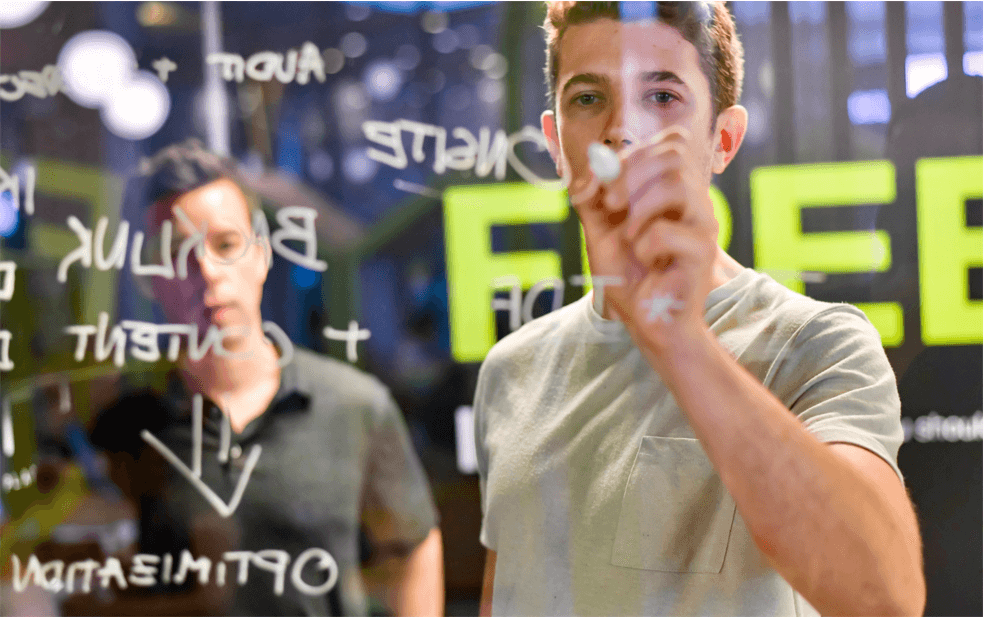WordPress is a major platform for web hosting with plenty of useful features. You can always check for WordPress alternatives and try to use them for your website CRM. It is its usability which makes it popular, and you will be able to import or export the business databases on WordPress effortlessly. This article will explain to you just that.

Why is WordPress crucial for your business database?
Any time you see new users who are either logging in or is signing into your business website which is powered by WordPress, you will have servers in WordPress storing all the information in one unique database. You can easily get this data imported into WordPress later on for your purposes. You shall get an inbuilt option in WordPress which can help you to import and also to export the business database. Also, you will have the option to either save all these inside of the current database which you are using or create a new database. You may also consider migrating your information into an old database and merging the two. You will be able to effortlessly go past several tricky situations when you import or export anything into WordPress. Obviously, first, you will be required to undertake a number of things first.
Firstly, it is essential that you find two main methods for doing the importing and the exporting of the user database either in or in WordPress. The primary method for doing this will be by the use of plug-ins. You can also try to do it without using any plug-ins.
- You will find several plug-ins which can help you to import or to export the business database. You must check the dashboard on WordPress. There you can find two main tabs which are called “Import/Export,” and they would be located in the tools option. The Export section in WordPress would be quite useful in this regard. You will see that there is the option to have all the relevant data in WordPress that pertains to your business saved. This shall be including the various different posts which you make, the comments which you receive, the pages and custom fields and such other things. You will be able to get these plug-ins easily on the internet. A lot of them are also completely free.
- In order to export your user’s data from the WordPress website, you will also find similar methods. You shall get a lot of different chance to save this information to your business database. Business websites have specific business databases, and you will be able to merge or create a new database by exporting the information from your old database when you create a new business website. In order to do this, you will be required to use the “PHP My Admin” tool, and this will help you in interacting and even accessing the various databases which exist in WordPress. If you want to use cPanels, then it is quite possible for you to get the “PHP My admin” from there too.
The options to import and Export user databases
It will be essential for you to check the Export options that you have and you can use a simple method for exporting the user database in an SQL format. However, you will be required to see the other options are available which are there like your CSV and this is quite essential for your business website. This shall allow you to browse the business database locally too then. You will not be required to put anything else in that field again, and all you need to do is just click on the Go Option.
Exporting the database
Php My Admin file shall save a copy for your business database that is already being presented in your system. You will able to open new CSVs and try using spreadsheet software for doing this. Once you are finished, all that needs to be doing is exporting the spreadsheet in the database in your other website by the PHP My Admin tool. Thus, the result is that you can export the user and the user database.
Importing the business database
It is important for you will need to try and ensure that you get backups for your business database that you used earlier. You need to see the specific format that was used initially. You can click on the Go button and do this. Remember not to delete your previous databases before you keep a backup copy of it stored somewhere.
You would learn in much better details on the business database and its importance for business websites on WordPress by visiting RemoteDBA.com.

Conclusion
WordPress has become popular and the most flexible web hosting platform for business websites in recent years. WordPress is a free and open source platform that offers a range of useful features. You might be able to both import and export all your vital business database information in WordPress. All you need to do is follow the instructions given in this article, and it will be done.
To get proper guides on using various programming languages, subscribe to our channel now!