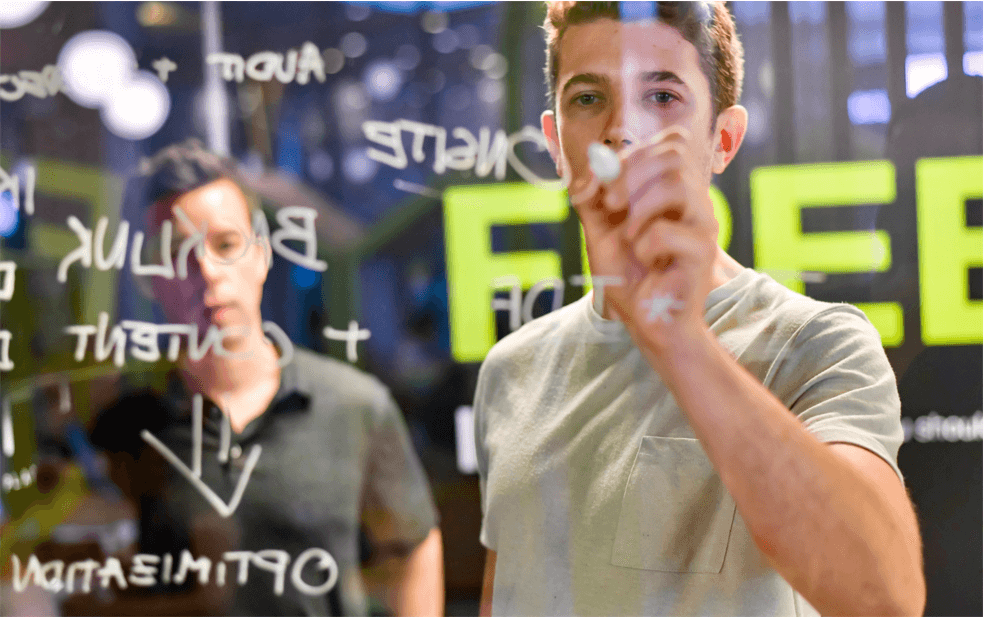VMware has now become synonymous to virtualization in the information technology industry, where the company offers various products like desktop and server applications. VMware was established in 1998 by a group of IT experts and its first product VMware Workstation was released in 1999.
The desktop software from VMware are:
- VMware Workstation: It helps to run multiple
instances of an OS or different operating systems on a single computer.
- VMware Fusion: Specially designed for Mac OS users, it offers additional compatibility with various VMware applications.
- VMware Player: As a personal use application, this product is freeware.

The software hypervisors of VMware can directly run on the servers without needing an additional primary operating system. The server software from VMware include:
- VMware Server: It is a freeware which can be effectively used with any existing OS like Windows or Linux.
- VMware ESX: At an enterprise level, this solution offers
better functionality compared to the basic VMware freeware. VMware vCenteris also integrated with VMware ESX, which offers better manageability.
- VMware ESXi: Service console of ESX Server
is replaced in ESXi with and advanced BusyBox, which only requires lowerdisk space .
VMware training
VMware training and certification is becoming more essential for system administrators. As we know, IT job demands continuous learning based on changing technologies, and when it comes to VMware, the most reputed credential is VCP (VMware Certified Professional) and VCDX (VMware Certified Design Expert). The expertise administrators may gain through online VMware training are as below.
- VMware cloud
As organizations are now turning to cloud as an unlimited and cost-effective solution, construction and management of private cloud become an essential skill set. Next hybrid cloud, which offers the benefits of private with the public cloud as needed. The cloud strategy of VMware is to pool the resources to the cloud to meet up with the changing computing needs of businesses and also reduce the complication in managing clouds.
- VMware Desktop
VMware Fusion, VMware Workstation, VMware Player are the desktop applications, which are known to be type-2 virtualization products. A VMware administrator learns these to become an expert in creating virtual machines. It is also essential to gain skills on VDI (Virtual Desktop Infrastructure of VMware) up to the current version.

Training essentials
As a VMware administrator handing VMware ESX or the advanced ESXi, one should know the in and out of running a typical VMware environment including installing, system requirements, migration from physical to virtual, and also the advanced issues related to monitoring the virtual environment and also tapping the best results from the virtualized architecture. Some other essential skills to gain through training are:
- Backup of host VMware servers and guest operating systems.
- Creation, maintenance, and upgrading VMware servers.
- Remote administration of VMware environment.
- VMware security.
- Scripting the administrative tasks
- VMware application troubleshooting/
- Handling performance and monitoring tools.
- Performance enhancement of VMware systems and servers.
- DPM and DRS.
- Storage vMotion.
- VMware for mobile.
- Backup of VMware etc.
As VMware is a continuously evolving platform, it is essential for the administrators to update themselves with the most advanced knowledge and skills set to meet the challenges.