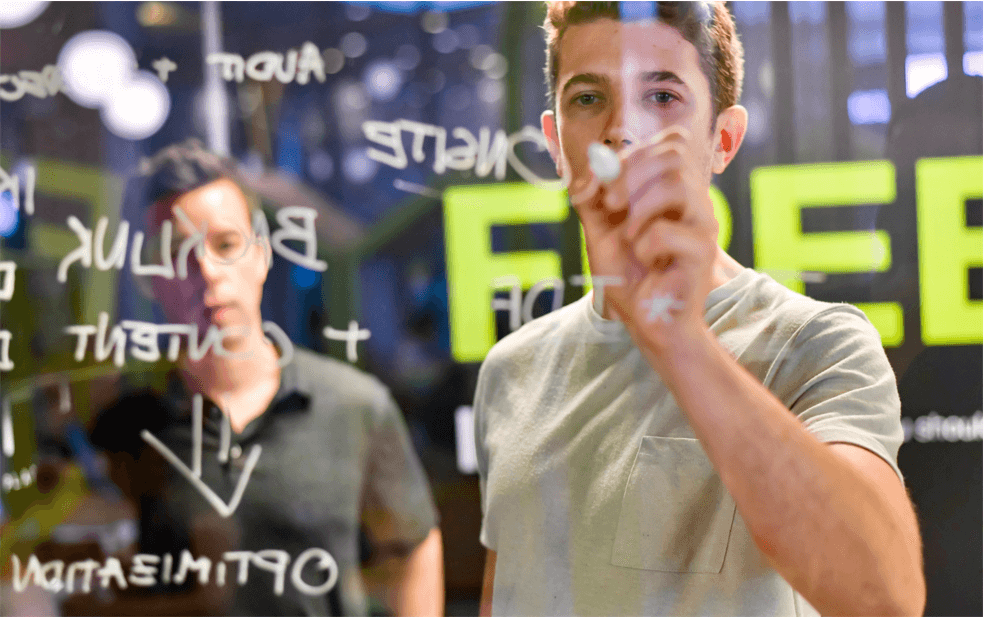With countless service-based applications in practice, the concept of on-demand car wash is also being welcomed by today’s users. The reason, people find it quite tough or time-consuming to perform such activities on their own. Building car wash applications will not only save their time but perform the task within a few taps.
The best part of on-demand car wash app; it provides wonderful benefits to the users as well as the app owner. By building this app, you can also earn a profit in millions. But for that, you have to understand the building process of the app. And, if you are interested to understand this process, you are at the right place. In this post, we will describe to you the key points that help you to build a user and interface friendly app without investing lots of money.

Different panels and their functionalities:
Uber for car wash app involves three vital panels; Customer panel, Technician panel, and Admin panel. Now, one of the important tasks is to understand the unique functionalities of these panels. Because this will guide you to build the app in the right way. So, without wasting more time, let’s understand the specific functionalities: of each panel:
Customer panel:
- He can perform sign-up and sign-in activity
- He can get the confirmation on email
- He can choose the car location selection
- He can add multiple cars
- He can choose the required service for a car
- He can choose the car wash package
- He can select the car wash packages
- He can check the service availability
- He can choose the payment method as per his convenience
- He can track his selected service
- He can communicate with the technician
- He can receive the notifications about service order, arrival or payment
- He can give the rating to service and service provider
- He can view his past orders detail
- He can apply for any special offer or additional discount
Technician Panel:
- He can perform sign-in and login activity
- He can manage his profile
- He can manage his attendance calendar
- He can update his availability and service status
- He can bid on the users’ requests
- He can track the customers’ location
- He can contact the customer
- He can accept the payment of customer has selected Cash On Delivery option
- He can view his job history
Admin Panel:
Admin works as an administrator. His major task is managing the overall activities of the app, for example:
- Managing technician registration process
- Managing user profile credentials
- Managing all car wash services on the app
- Managing time zones
- Managing user jobs
- managing technique jobs
- Managing payment history of customers and technicians
- Managing the rating and feedback system
Now comes the cost of on-demand app. The cost of building on-demand car wash app depends on multiple variables and constraints that are:
- Choice of platform
- Location of your app development team
- Number of features to add in the app
Well, on average, you can create a car wash app like Uber at the cost of $20000; $15000 for android and approx $30000 for a combined development project.
Final Words:
This is all about the car wash application. We hope this guide will help you to build the app in the right way. For more details, stay tuned with us.