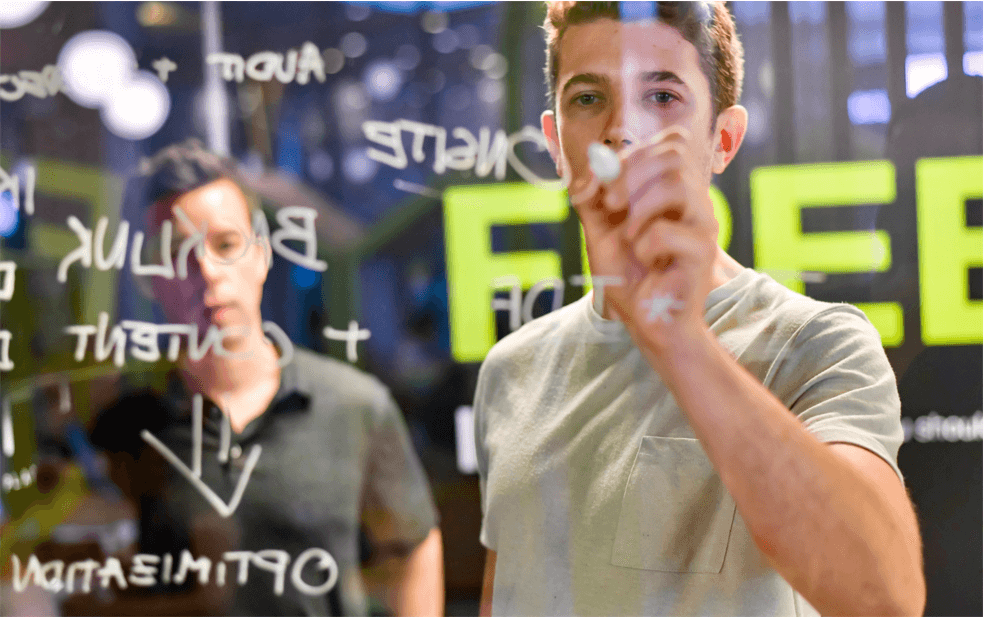If you have crafted a blog post, you know how time-consuming it is.
From selecting a suitable topic and conducting research on it to writing a post and publishing it, the entire process demands commitment and time.
And if your blog post fails to drive traffic, it can be frustrating.
Fortunately, there are some ways to deal with this scenario: Search Engine Optimization (SEO).
As a content writer, your aim should be to write content that ranks well on Google.
Writing SEO-friendly content helps you reach there.
But the million-dollar question is: How to employ SEO in your blog post?
No worries – this post has got you covered.
In this post, we are going to give your eight proven tips and tricks so that you make your blog post optimized.
Here you go!
What Actually SEO Writing Is?
Creating content that ranks on Google’s first page is called SEO writing.
In this process, you need to research proper keywords, write top-quality content that adheres to readers’ intent, and optimize your content’s headings so that Google spiders can easily crawl your page.
Tips to make your blog post SEO-friendly
1. Write SEO-Focused Meta Description
If you do not include the meta description in your blog post, you are missing a lot.
Google web spiders also crawl meta descriptions to determine the ranking. A meta description is a text that is shown below the meta title.
You should include the target keyword in it. Keep it short and sweet.
It should not be more than 160 characters. If you write above this character limit, Google will truncate the exceeding characters.
As a result, your readers will get confused. So you should keep track of characters.
To accomplish this task efficiently, you can use an online character counter that calculates characters in the blink of an eye.
In this way, you do not need to count characters manually. It shows you the total number of characters (with and without spaces) without charging a single penny.
In a nutshell, you can write optimized meta descriptions by using a character count online tool.
2. Write A Longer But Scannable Post
In a time when people have trouble paying attention, you might think that shorter blog posts are the way to go.
But in reality, Google and other search engines like blog posts that are longer and more comprehensive.
Think about it: the more content there is on the page; the more clues search engines have to figure out what your blog is about.
The problem with longer blogs is that people might get bored reading them.
One way to deal with this is to break up your content into small, easy-to-read pieces.
Split up long sentences into two, and make sure each paragraph has no more than three sentences.
Bullet points are a great way to get people’s attention and are easy to read, especially on mobile devices. So consider including them in your blog post.
3. Write Content For Featured Snippets
What is a featured snippet?
The answer box displayed to readers on the Search Engine Results Page (SERP) without having them visit the web page is called a featured snippet.
You should optimize your content for Google’s featured snippets.
Remember, Google uses featured snippets to display the exact answer to the readers.
Hence, you should respond to your readers’ questions.
4. Avoid Using Robotic Language; Write For Humans
Keep one thing in mind; these are people who search their queries on Google – not search engines.
Accordingly, you should avoid using robotic language. Write top-notch content that is easy to read and scan.
Answer the readers’ questions and include the following elements in your copy:
- Headings
- Subheadings
- Visuals
You should also be familiar with readers’ challenges and needs.
5. Check The Post’s Plagiarism
Plagiarism occurs when your use someone else’s work without giving credit to him.
Any work that is copied without permission is considered theft, which takes away from its originality and trustworthiness.
Sometimes, it may occur unintentionally. Therefore, checking the content’s authenticity is always a wise move.
There are many standard plagiarism-checking tools on the internet that can be used to check content authenticity.
Accordingly, you should use any of these tools to check your blog post’s originality.
However, if your post contains plagiarism, follow the next step.
6. Paraphrase The Plagiarized Content
Many content writers, including expert ones, use paraphrasing to remove plagiarism from their content.
So, you need to master paraphrasing skills. This is because it helps you eliminate plagiarism from the content.
But what if you have poor paraphrasing skills?
Do not be worried!
An online rephrasing tool helps you to paraphrase content efficiently.
All you need to do is visit a rephraser tool, copy-paste the content into its input section, and press the “Paraphrase” button.
An online rephraser is an AI-based tool that replaces words with best-fit synonyms, changes sentence structure, and creates different text versions.
In this way, it produces original content by erasing plagiarism from the blog post.
Most importantly, the tool does not change the text’s true meaning. Instead, it keeps the original meaning unchanged.
Another plus point of using an online rephrasing tool is that it creates human-level content that is easy to read and scan.
7. Include SEO-Friendly Headings & Subheadings
As stated earlier, Google web crawlers crawl your page. Therefore, you should include optimized headings in your content so that crawlers can easily understand what your page is about.
In simple words, you can say that Google crawlers are readers who skim the content and go through headings to make sure that it is worth reading.
With that in mind, you should include H1, H2, H3, and H4 in your content.
Including high-intent keywords in your subheadings can help you stay ahead of your competitors.
If you use the right keywords that your target audience is using to search queries, your chances of ranking on the first page increase.
8. Link Your Content To High-Authoritative Sites
Linking your blog post to other pages helps your readers learn more about your content.
As a result, they will get to know that your content is credible and trustworthy.
Remember that you should use natural language when writing an anchor text. Avoid including CTA-based anchor text.
Keep it simple.
Concluding Remarks
In this competitive age, you should optimize your blog post so that you drive more traffic to your post.
By following the above-mentioned tips, you can write an optimized blog post that appears in the SERP.
So what are you waiting for?
Practice these tips and make your post SEO friendly.