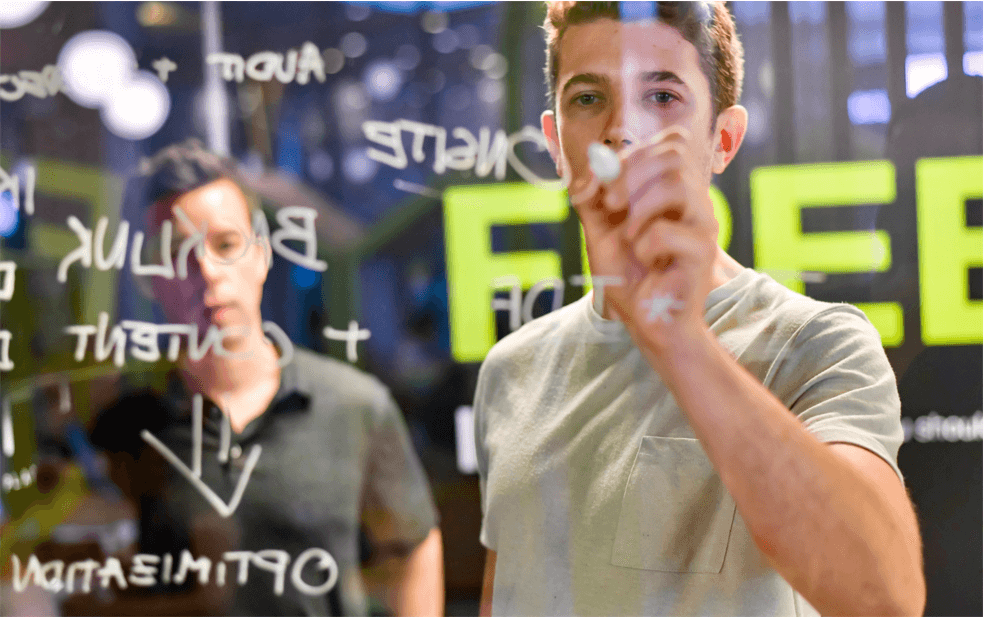Are you looking for successful iBeacon app development?
Do you want to know about some tips and challenges?
A big shout out to iOS developers who aim to build an iBeacon app. With this article, you will have answers to all your queries about iBeacon app development.
About Beacon
Beacon is like an indicator of a specific location. So what is an Apple iBeacon? It is an innovative technology developed that can alert you about the location. It gets connected with a nearby beacon and records signals from it to determine everything about your location. This iBeacon uses low energy Bluetooth signals to accomplish this task.
Developing such an application needs time and determination. If you are from an iBeacon development company, then you will understand the different challenges faced. Now how can beacon developers combat these challenges is the question. This article will give you tips to face them. We will also decode some processing tactics involved in iBeacon app development.

Challenges faced for building iBeacon app
The unique features and new technology in iBeacon is creating a lot of challenges. All iOS developers are trying to understand these challenges better to bring solutions. This is the first thing to do as an iBeacon development company. Hiring experienced and potential developers also play a vital role. This can bring you effective solutions for developing iBeacon features. Hence, let us first understand the challenges faced in building iBeacon app development.
Triangulation and tracking
This is the most critical issue as it drains away user’s mobile battery. The iBeacon is a one-way communication platform and triangulation is not possible. If that is implemented, it may drain all the battery from the device. Therefore, it is recommended to let the app work on itself. You can organize it for users by connecting it to the backend. This will save all data of the users and you can access them whenever necessary.
Permission matrix
The next challenge is permission from the user side. A lot of permissions like location (GPS) and Bluetooth is involved in iBeacon. So your customers should know about how their privacy is maintained by clicking “allow”. It is also better to ask the permissions one by one instead of giving a number of permissions. This will annoy the user and they may lose interest in the app before using it. It is important that the user reads them before using your app. Hence, make it reach them slowly.
The unique choice of features
The iBeacon technology can give you the approximate physical distance of the user from the beacon. With this, you can easily locate the place of the user. Both the app and the broadcasting bacon are mutual. So the app is able to map the user and then beacon helps in recognizing the user.
This requires the right number of features to improve the user experience. Make sure you integrate safety features for this app. This should also be prepared to maintain privacy even when the beacon is out of range.
Problems with signals and hardware
This uses low energy Bluetooth signals and this lies in the same bandwidth as WiFi signals. This will generate signal problems. Also, iBeacon react differently on different devices (hardware). So your app will require good compatibility with all hardware and signal interruptions. Also, have a backup coding to face such problems that may come in the later days.
Server piece
As iBeacon and device are away, they can raise issues, like out of range problems. Also, the list of customers will lack accuracy as it cannot update records in real-time. So potential business logic scripts and time-based updates are a good option. This will help you keep a track on statistics which helps in analysis of your app. You can make conclusions using these scripts and manual updates.
App store navigation process
The entire usage of your iBeacon app is tricky. It may or may not reach the users. It is difficult to make them understand effortlessly. You have to put in some descriptive videos, public description to explain its use. They must include everything about the iBeacon features, how-to start or use guides. Also, remember to add a disclaimer in the end regarding the battery.
Process and tips for iBeacon app building
It is best to choose iBeacon app development over beacon. This has several advantages. Some very important iBeacon features are listed below. This will also help you to include these features in your iBeacon app development.
The regular beacon can broadcast certain unique identifier numbers. Apple iBeacon is capable of recognizing those numbers and then also determines the range. So Apple iBeacon is very precise and simple.
User permission for iBeacon is altered only once. Apple iBeacon also makes every feature very compelling. Thus, users need to be careful while choosing services.
There is an efficient battery monitor enabled with Apple iBeacon. So these iBeacon apps must include this feature. It is also recommended to encourage the users to keep this feature even when the Bluetooth is turned on.
It is very important in iBeacon to secure and protect user data. This is because sensitive data like the location is involved.
Just like servers are important, the signals for Bluetooth is also vital. So the signals should get tested before launching. This will prevent it from being time-consuming for users.
![]()
The process involved in this development is quite simple. The basic idea of using this application is that people get a tool to keep their things safe. This app is compatible with iBeacon emitters. The users can place these emitters on their belongings like laptop, purse, etc. When this emitter moves away from the determined range of this app, it notifies the user. Only some models of Apple phones can support iBeacon. Some tips to follow during the development process are discussed here.
All iBeacon can emit three different values. They are UUID (Universally Unique Identifier), minor and major. You can allow the storage for all three types separately.
After all other features are deployed, you can start testing the app. This is done by adding iBeacon to the app. Testing is a very important part of development. This will help you understand the behavior of the app in the three different distance ranges.
Conclusion
Undoubtedly, the iBeacon app development process is one of the most challenging developments. Some more steps given here can help you start the development process smoothly.
You can use some pre-built tools, client library extensions, and API extensions.
Unpredictable hardware problems are very common. So it is good to make the necessary preparations to face them. App development companies can surely help you here.
Potential coding development is a must for iBeacon apps. This can maintain a good user experience for your customers.
iBeacon app development might include few challenges but things become easy when you keep trying and test out your implementations on a regular basis along with improvements. A/B testing might prove as a successful technique to find an optimal solution for when you think of multiple approaches to problem in-hand!
About the Author
Hemendra Singh

My name is Hemendra Singh. I am Managing Director and co-founder of The NineHertz, a Mobile App Development Company. I am having a keen interest in the latest trends and technologies that are emerging in different domains. Being an entrepreneur in the field of IT sector, it becomes my responsibility to aid my audience with the knowledge of latest trends in the market.