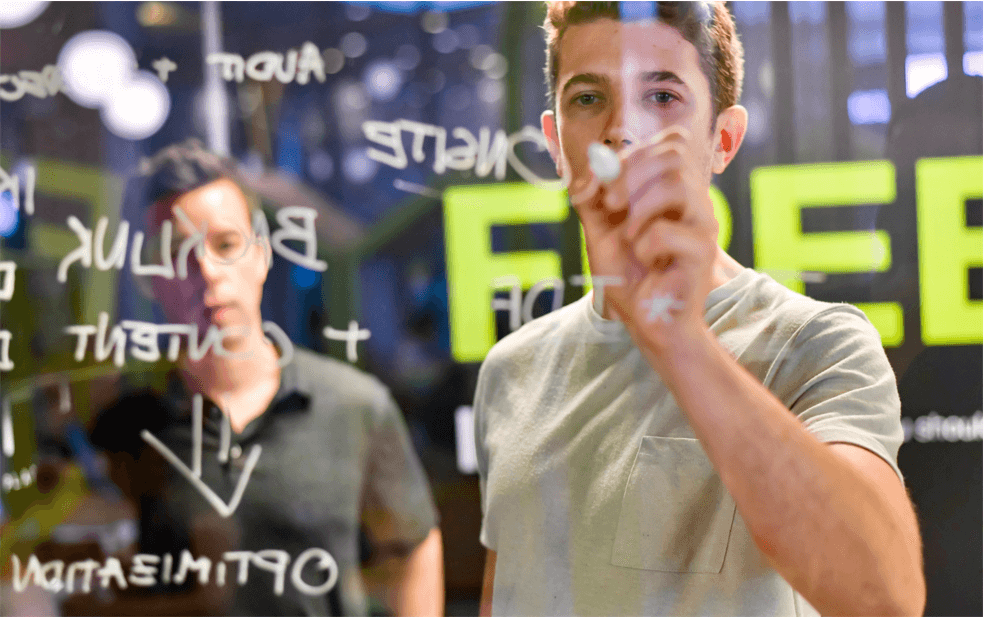Set Your Goals
Before you start planning a webinar, you need to know the goals of your webinar. This is where things get a little tricky. You’re probably not going to be able to define every single goal of your webinar in one sitting.
One way to make this process easier is by defining what success will look like for your webinar. What do you want your audience members to walk away with? Do they need more information or do they need inspiration and motivation? Defining these types of things is important because it will help determine how long the presentation should be, who should speak at it, and what type of content they should cover so that attendees can meet their needs.
Here are some questions that we recommend asking yourself when determining goals:
- What problem am I trying to solve?
- What action should attendees take after my presentation is finished?
- Who is my target audience (demographics), and what does my ideal customer look like?
Create Your Content
You’ve got a lot on your plate as you’re getting started in webinars, but one of the most important things to remember is that content is king.
If you can build your podcast or blog following by offering valuable content that helps people do what they want to do better—or simply helps them live their lives better—then you can trade that currency for more webinar attendees and convert later.
That’s why it’s crucial that when you create any kind of content, whether it be an article on your blog or an episode of your podcast or something else entirely, think about how effective it will be at meeting the needs of your audience (which may change over time). If possible, ask someone who isn’t familiar with what we do around here if they would find this piece useful; if they say no then maybe consider reworking some parts so that there are more benefits available in fewer words.
Promote Your Webinar
If you want the best results from your webinar, it’s important to promote it. There are several ways to do this, including social media, email marketing, paid to advertise, and content marketing.
Here are some ideas:
- Use social media channels like Facebook and Twitter to let people know about the webinar. People will be more likely to attend if they know what they’re getting into! Also, consider using SMS text messages as an additional way of sending out invitations or reminders about upcoming events (this is especially effective if your audience tends not to be on social networks).
- Create a landing page where attendees can register for the event in advance. This page should contain links back to other channels such as YouTube or Instagram so that people who aren’t familiar with webinars yet can learn more about them—or even check out previous ones from time to time when they have time available between appointments or meetings during their day-to-day lives. You might even include links back at some point later down the road when there’s another one coming up soon too! Just remember: always keep things simple so that everyone has access regardless of whether they’ve been through one before.”
Manage the Logistics
Now that you’ve planned your webinar, it’s time to make sure you have all of the logistics in place.
- Test Your Webcam: Make sure your webcam works and has a strong enough signal to reach anyone who will be watching the webinar. If you’re using Google Hangouts, there’s an option to test your webcam before starting a hangout.
- Add Subtitles: If you’re running a webinar with lots of slideshows or graphics, consider adding subtitles—the words will scroll across at the bottom of the screen as people are watching. This makes it easier for attendees without access or the ability to hear what is being said or read what is on screen.
- Have Equipment Ready: Before beginning any type of presentation or training program, make sure all equipment (including microphones) is working properly and check connections from the computer through speakers/headphones back up again before calling everyone into session. It’s also helpful if someone else can help troubleshoot if there are problems during the live event so the speaker isn’t stuck alone trying to figure out how to fix problems while talking over the phone line while trying to hold the attention of the audience.
There are many ways to make sure you’re prepared for a webinar. Make sure you know the software, have a strong internet connection, and have people on hand who can help troubleshoot any problems that may arise.
Run the Event
Once you have scheduled your webinar and written the copy for your event, you will want to ensure that it is recorded. Many companies don’t realize that they can use their existing recording devices for this purpose. You may also want to consider investing in a decent-quality microphone or webcam so that your audience can see you clearly.
Once you’ve ensured that your webinar is hosted on a platform that is easy to use, access and record; you want to make sure it’s easy for people who attend the event who are not currently customers or prospects to be able to join you live!
Follow Up With Registrants
Send a thank you email. The first thing to do after your webinar is to send an email thanking participants for attending and providing them with any information they need from the session. While you may want to send this immediately after the webinar, it’s often best to wait until the next day because it allows attendees time to digest what they learned and ask any questions that come up. Using a template can help you keep your message consistent across all communication channels, which makes it easier for people who register for future events or subscribe to your blog or newsletter later on.
Repurpose the Content
You can repurpose the content from your webinar in a variety of ways. You can:
- Turn it into blog posts. You can write up a summary of each webinar and turn it into an email or newsletter, or publish it on your blog for more exposure. You could also create video versions of these summaries, which are particularly useful if you have several recurring events (e.g., a monthly webinar series).
- Turn it into infographics. If you have any slides that contain statistics or visual material that’s relevant to your overall message, consider creating an infographic using those slides as sources (with attribution). This is a great way to get creative with the content without having to make massive changes—just add some extra styling and voilà!
- Turn it into videos! Video is still one of the most popular formats for consuming information online—and if someone already watched your video presentation once, chances are good that they’ll watch it again when they hear about other topics related to yours (or at least check out their titles). Don’t forget to convert the video into the right format for each social media platform to make sure that your content can be shared easily.
Use this guide to use webinars as a part of your digital marketing strategy

Webinars are a great way to generate leads, build your brand and sell products. Furthermore, they can also be used as part of a wider digital marketing strategy. They’re one of the most effective ways to educate your audience on a range of topics, from how-to guides to industry news and beyond.
Webinars let you engage with people directly in real-time—and it’s easy for them to ask questions or make comments that let you know what’s important for them on the topic at hand. In fact, many webinar attendees share the event with their colleagues and friends via social media because they know other people will benefit from hearing about it too. This word-of-mouth referral is another bonus that comes with hosting webinars regularly!
Conclusion
In this guide, we’ve given you everything you need to know about how to run a webinar. We hope it will help you and your organization take advantage of the opportunity that webinars offer and reach more customers.