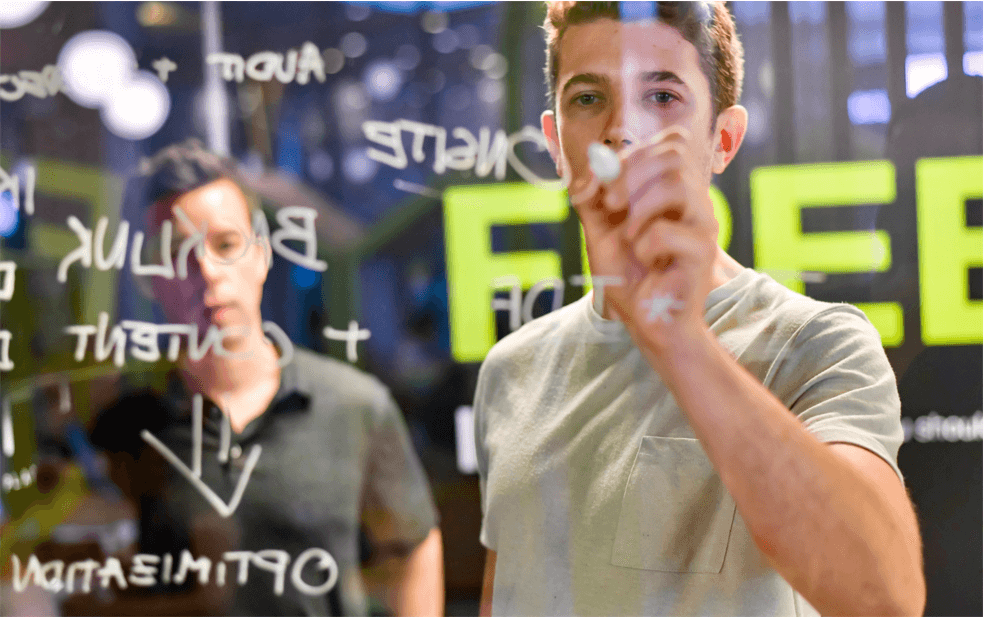Do your employees still use separate contact databases and manage them manually? Such contact management practices can harm your company’s performance on multiple levels.
Without strategic data sharing, centralization, and synchronization, customer information ends up scattered across multiple databases.
In this article, we discuss a few proven tactics that will scale your contact management efforts.
Create a Centralized Database
Different teams collect contact details in different ways. For example, sales and customer service teams usually rely on CRM software. Marketing teams gather email addresses via lead generation platforms or email marketing tools.
However, managing, updating, and sharing customer data across various tools eat up lots of your team’s time. Moreover, inconsistencies in customer communications may harm user experiences. To prevent that, create a centralized database.
With a contact management platform, you keep customer data in a single location. It integrates with Google Contacts, CRM software, and other customer service channels you use. Employees can instantly share, update, and access contact data via multiple devices.
That improves data availability and transparency. For example, when a customer service representative receives an email or a call, they can see all contact details in real-time. When they need to send a message to a customer stored in a CRM tool, they can do that directly via their preferred messaging application.
Facilitate Data Sharing
Sharing contacts manually or managing them via complicated spreadsheets can be daunting. Contact management systems facilitate the process for your employees.
Contact management tools let you create contact lists and synchronize Google Contacts labels. Like Shared Contacts for Gmail that allows employees to share Google contacts with other team members and assign different permissions. Managers can restrict employee access to “View Only” or give them permission to add new contacts and edit shared data.
Most importantly, your team members can automatically share the contacts they create with coworkers.
Synchronize your Data
Keeping track of customer data and maintaining it across various cloud apps can be a tedious task. These platforms collect contact data differently. Therefore, your teams may end up creating and updating lots of different databases. The goal is to get rid of contact duplication and synchronize customer information across multiple business tools.
Let’s take the example of your CRM software. Your sales and customer service teams use it to capture customer data across various locations and centralize it under a single platform. However, you may end up paying for CRM seats just for accessing and updating customer contact details.
Contact management tools can help you as they integrate with a CRM tool. For instance, say you want to add a new customer or update existing contacts from CRM software. A contact management system would share updates with all team members, even if they do not have CRM licenses.
Whether they access data via Google contacts, WhatsApp, or Outlook, employees will always see the latest updates.
Invest in Data Security
Data loss harms your business performance in multiple ways. It slows down business operations and compromises the overall company reputation. When you lose trust and credibility, customers will leave you for your competitors.
That is why data security should be your company’s top priority. Even if the data you collect is not sensitive, such as customer names or email addresses, they are still subject to data protection and privacy laws.
For instance, the adoption of the General Data Protection Regulation (GDPR) made a lot of noise a few years ago. Irrespective of your company’s location, your contact management processes need to be GDPR-compliant if you process the data of EU citizens.
Therefore, ensure your business complies with relevant data security regulations. For starters, collect and use data only in ways that your customers have agreed to. Add opt-ins to your website to ask customers for permission to send emails, alerts, etc.
Most importantly, consider the reliability of your contact management tools. Ensure they are compliant with privacy regulations, such as the GDPR, HIPAA, or CCPA. Above all, your contact management system should take all essential cybersecurity steps to keep your data safe.
Build a Contact Management Policy
Like any other aspect of your business, contact management requires you to have a solid policy. It represents the basis for all communications, be they internal and external. Most importantly, it explains to employees what they can or cannot do with your contact base.
Here are a few things to consider when creating a contact database:
- Specify the rules of conduct employees should follow when communicating with customers. That way, you can create a consistent brand presence.
- Ensure everyone knows when and how they can share the contact data from your database.
- Remind team members to regularly update their contact databases and replace outdated customer phone numbers, email addresses, etc.
- Explain which platforms employees can use when communicating with customers from your contact management system. That ensures greater transparency and allows you to monitor interactions.
Over to You
Effective contact management increases your overall business performance. It eliminates the silo mentality in the workplace and encourages seamless internal communications. Most importantly, it improves interactions with customers by letting you provide real-time and personalized customer service.